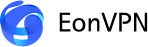Safe and secure online shopping: 11 effective ways
Overview
Online shopping has revolutionized the way we acquire goods and services, offering unparalleled convenience and access to a vast array of products. However, as the digital realm continues to expand, so do the risks associated with online transactions. Safeguarding your personal and financial information has become paramount in this era of cyber threats. In this comprehensive guide, there are 11 essential and effective tips to help you navigate the online shopping landscape with confidence and security.
Effective ways for online shopping safety
Stick to Trusted and Reputable Retailers
One of the most effective ways to mitigate risks when shopping online is to patronize trusted and reputable retailers. Established businesses with a proven track record are more likely to prioritize robust security measures and adhere to industry best practices. Thoroughly research the retailer’s reputation by reading customer reviews, checking their Better Business Bureau rating, and verifying their physical address and contact information.
Before making a purchase, ensure that the website you’re visiting is legitimate and secure. Look for the padlock icon in the address bar, indicating a secure connection, and verify that the URL starts with “https” rather than just “http.” These indicators signify that the site employs encryption to protect your data during transmission.
Be cautious with public Wi-Fi networks / Use a reputable VPN
While public Wi-Fi networks offer convenience, they can also pose significant security risks. These networks are often unsecured, making it easier for cybercriminals to intercept and access your data. Avoid using public Wi-Fi networks whenever possible when shopping online or accessing sensitive information.
If you must use public Wi-Fi, consider using a virtual private network (VPN) to encrypt your internet connection and protect your data from prying eyes. A reputable VPN service like EonVPN can help secure your online activities and prevent unauthorized access to your personal and financial information.
Prioritize secure payment methods
When it comes to online transactions, the payment method you choose can significantly impact your overall security. Credit cards typically offer superior protection against fraud and unauthorized charges compared to debit cards or direct bank transfers. If your credit card information is compromised, you can dispute the charges with the card issuer and have them reversed, minimizing your liability.
Additionally, consider using secure payment services like PayPal or Apple Pay, which add an extra layer of protection by acting as an intermediary between you and the merchant. These services often employ advanced security measures and offer buyer protection programs, further safeguarding your financial information.

Some of the other effective and detailed ways to ensure online shopping safety are:
Strengthen your passwords and enable two-factor authentication
Weak or easily guessable passwords are a significant vulnerability that cybercriminals can exploit. To fortify your online accounts, create strong, unique passwords for each website or service you use. Incorporate a combination of uppercase and lowercase letters, numbers, and special characters to make your passwords more complex and difficult to crack.
Additionally, two-factor authentication (2FA) should be enabled whenever possible. This extra security step requires a second form of verification, such as a one-time code sent to your mobile device or a biometric factor like fingerprint or facial recognition. By implementing 2FA, you significantly reduce the risk of unauthorized access to your accounts, even if your password is compromised.
Keep your software and operating systems updated
Cybercriminals are constantly seeking vulnerabilities in software and operating systems to exploit. Outdated software and unpatched systems can leave you exposed to various cyber threats, including malware, viruses, and hacking attempts. To maintain a secure online environment, it’s crucial to keep your software and operating systems up to date.
Enable automatic updates for your web browsers, antivirus software, and operating systems to ensure that you receive the latest security patches and bug fixes as soon as they become available. This proactive approach can help close potential security gaps and protect you from emerging cyber threats.
Scrutinize emails, links, and attachments
Phishing scams are a common tactic used by cybercriminals to trick individuals into revealing sensitive information or installing malware. Be cautious of unsolicited emails, especially those that contain suspicious links or attachments. Hover over links to verify their legitimacy before clicking, and never open attachments from unknown or untrusted sources.
Legitimate businesses will never ask for sensitive information, such as login credentials or financial details, through email or unsolicited messages. If you receive such a request, it’s likely a phishing attempt, and you should report it to the appropriate authorities.
Monitor your accounts and financial statements
Regularly monitoring your financial accounts and statements is crucial for detecting any unauthorized or suspicious activity. Cybercriminals may attempt to gain access to your accounts or make fraudulent purchases, so it’s essential to stay vigilant and review your transactions frequently.
Set up account alerts and notifications to be informed of any unusual activity, such as large purchases or login attempts from unfamiliar locations. If you notice any discrepancies or unauthorized charges, promptly report them to your financial institution or the relevant authorities.
Use comprehensive security software
Investing in a reliable security software suite can provide an additional layer of protection against various cyber threats. Antivirus and anti-malware programs can detect and remove malicious software, while firewalls can help prevent unauthorized access to your devices and network.
Consider using a reputable security solution that offers real-time protection, regular updates, and advanced features like web filtering, phishing protection, and ransomware prevention. Remember to keep your security software up to date to ensure optimal performance and effectiveness against emerging threats.
Be mindful of social engineering tactics
Social engineering is a technique cybercriminals use to manipulate individuals into revealing sensitive information or performing actions that compromise their security. These tactics often exploit human psychology and emotions, such as fear, curiosity, or a desire to help.
Be wary of unsolicited phone calls, emails, or messages claiming to be from legitimate organizations and requesting personal or financial information, especially in crypto trading. Reputable companies will never ask for sensitive data through unsecured channels. If you receive such a request, verify its authenticity through official channels before providing any information.
Educate yourself and stay informed
Staying informed about the latest cyber threats and security best practices is crucial in the ever-evolving digital landscape. Cybercriminals are constantly developing new tactics and exploiting vulnerabilities, so it’s essential to stay up to date with the latest security trends and recommendations.
Follow reputable cybersecurity blogs, news sources, and industry experts to learn about emerging threats, security patches, and recommended practices. Additionally, consider taking online courses or attending workshops to enhance your knowledge and skills in online safety and security.
Implement additional security measures as needed
Depending on your specific needs and level of risk, you may want to consider implementing additional security measures for enhanced protection. For example, if you frequently handle sensitive or confidential information, you might consider using a dedicated secure computer or device solely for online transactions and sensitive activities.
Another option is a proxy service, which encrypts your internet connection and helps protect your online activities from prying eyes.
Conclusion
By following these 11 tips, you can significantly reduce the risks associated with online shopping and enjoy a safer and more secure online experience. Remember, cybersecurity is an ongoing process, and staying vigilant, informed, and proactive is key to protecting yourself in the digital realm.
FAQs
When you’re buying things online, what should you look for first?
When buying online, prioritize reputable sellers with positive reviews to ensure reliability. Check product descriptions thoroughly for details like size, material, and features. Compare prices across different platforms to find the best deal.
What should you do when shopping or banking online?
When shopping or banking online, always use secure and private networks, avoiding public Wi-Fi. Ensure your device has up-to-date antivirus and firewall protection. Use strong, unique passwords for each account and enable two-factor authentication where available. Regularly monitor your accounts for any unauthorized activity and report any suspicious transactions immediately.