5 Best VPNs for Spotify in 2025
Spotify has become the go-to destination for music lovers. It has over 100 million tracks, including music, podcasts, and audiobooks and has nearly 700 million monthly active users. Spotify is available in 180 countries worldwide.
As much as it is loved by many, Spotify is partially or completely banned in many countries, and you might hit “Spotify is unavailable in your country” or sometimes you might be unable to see some songs, albums, or podcasts in your Spotify library. On a smaller scale, some schools and workplaces blacklisted it on their networks to avoid distractions during work time.
Here comes the need to use VPNs for Spotify. VPNs(Virtual Private Networks) can help you access the Spotify app and its albums or tracks that are banned in your country.
Why is my Spotify not working?
You need to check if your location allows accessing the Spotify app or not. When Spotify is banned or is unavailable in a country, it shows a message like “Spotify is currently not available in your country” and prevents log-in to the Spotify app.
It is not only governments that block Spotify because some schools, workplaces, and public Wi-Fi networks also block it at the router level. In these cases, you may not be able to connect at all without using a workaround like a VPN.
If you are traveling temporarily, Spotify sometimes allows limited access for up to 14 days before enforcing location restrictions.
Don’t worry if you cannot access Spotify or play a particular track on it. Use a VPN to enjoy using Spotify no matter where you are. A reliable VPN can change your location virtually and bypass any regional restrictions very easily.
5 Best VPNs for Spotify in 2025
We already know that the Spotify app faces restrictions in schools, workplaces. Even some countries like China, Venezuela, Libya, or Yemen have blocked it due to political reasons. This can really be frustrating if you are travelling or are on holiday.
To easily access the hidden Spotify tracks, albums, or playlists in your country or place, use any of the below-mentioned VPNs. This best VPN list for Spotify is designed after testing to help you find the right VPN for your uninterrupted Spotify songs cravings.
1. EonVPN

EonVpn is THE best FREE web-based VPN for Spotify out there when you want to enjoy Spotify on your laptop. It is designed especially for Windows users with NO subscription charges at all or hidden charges.
EonVPN offers access to 8+ countries and has 40+ server locations where Spotify’s most diverse libraries are available. You can choose from all these servers, which are in countries like Germany, Finland, India, and the United States.
Here are seven reasons why you should choose EonVPN above all other VPNs.
- EonVPN offers completely free subscription, ZERO payments required.
- EonVPN has a transparent “Forever Free” service model and doesn’t have any hidden fees.
- EonVPN is committed to your privacy and has a no-logs policy.
- You can enjoy unlimited data usage without bandwidth restrictions.
- You can select from 40+ server locations globally.
- The interface is very easy to use.
- The service utilizes a small portion of your internet connection for enterprise traffic, which enables EonVPN to offer its VPN for free.
2. NordVPN
NordVPN is a well-known VPN. It provides fast speed for streaming Spotify with its over 7,800 servers across 125+ locations worldwide, and can easily bypass any geo or server blocking so you can enjoy uninterrupted Spotify service.
It encrypts your data to keep your online traffic unreadable to others and follows a strict no-logs policy. If the VPN connection drops, the kill switch instantly cuts your internet to protect your data. With Double VPN, your traffic is sent through two servers for extra security.
Besides all these features, NordVPN has paid subscriptions, and the prices are relatively high. Their policy or feature revisions affect how it works for streaming. Secondly, the encryption and continuous server changes slow down streaming. These factors might make it less appealing for users who only want to access Spotify.
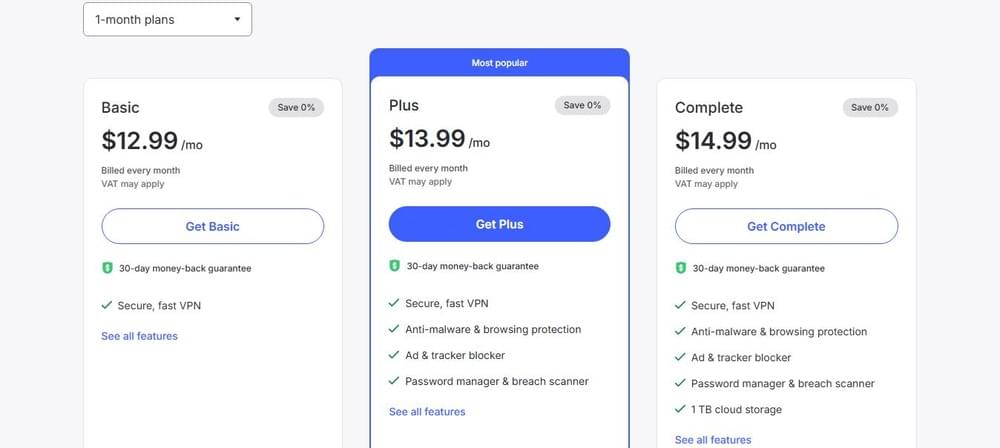
3. SurfsharkVPN
If you are a budget-conscious user, then Surfshark VPN can be a great option for you to unblock Spotify with a VPN. It offers a mobile app, and once you buy its subscription, it lets you connect an unlimited number of devices under that account. It has affordable plans than many other popular VPNs and has a no-logs policy as well.
Surfshark has a feature that helps you access different Spotify libraries. It is called Override GPS location. This matches your device’s GPS location with the VPN server’s location and stops Spotify from knowing you are using a VPN. However, it is only available on Android.
While affordable compared to some competitors, Surfshark VPN still requires ongoing payment, which might not seem worth it for Spotify access alone. Also, non-technical users may find its features like Bypasser or MultiHop, a bit confusing.
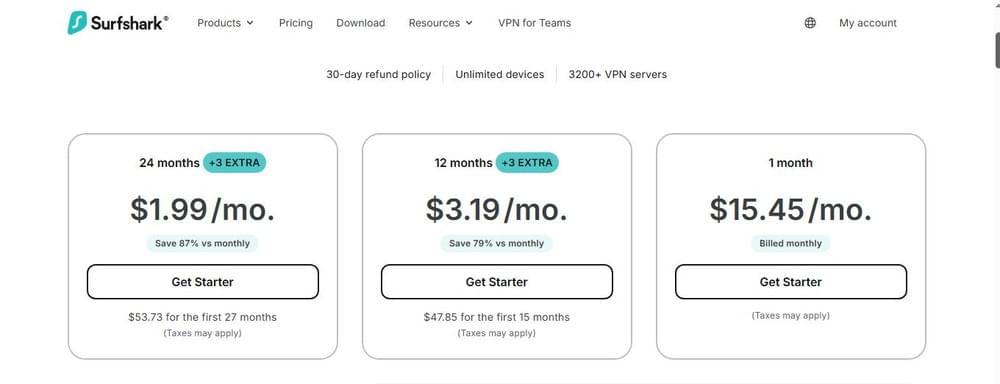
4. ProtonVPN
If you care about online privacy but want to try a VPN for Spotify for free first then go for Proton VPN. It never logs your browsing history, shows ads, sells your data, or limits your downloads. The free plan gives you unlimited data with no speed or day limits. It can get around VPN bans and unblock Spotify app or tracks for you. It has an alway-on kill switch that keeps you safe if the connection drops. You also don’t need to share any personal details to create an account.
If you later decide to upgrade, the paid plan unlocks over 13,000 fast servers in 120+ countries, with speeds of up to 10GB. You can connect up to 10 devices at once and can also use it’s multi-hop servers for extra privacy.
Proton VPN is a reliable choice if you want strong security; however, when using free subscription, you get a medium connectivity speed and you can connect to five servers only, which are randomly selected for you - you cannot choose the servers of your choice. The service is also not ad-prone.
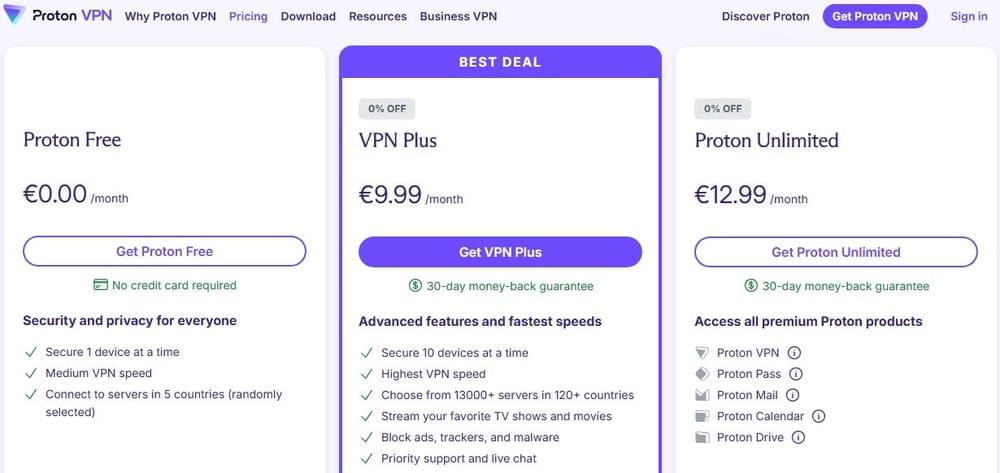
5. ExpressVPN
ExpressVPN is another great option to bypass area restrictions on Spotify. It offers a 7-day free trial on iOS and Android. You’ll need to enter your payment details, and the trial will auto-renew unless you cancel it before the end.
Additionally, ExpressVPN provides a 30-day money-back guarantee for first-time users across giving you a risk-free trial on desktop and mobile.
Once you buy a plan, ExpressVPN gives you User-friendly apps for up to 8 simultaneous connections. It has wide server coverage in 106 countries, which will easily help you get around any geo-restrictions on Spotify. ExpressVPN also provides strong security by giving a RAM-only server storage and a kill switch service.
However, ExpressVPN is among the pricier VPN options, and users have reported that stopping auto-renewal may require multiple clicks before a subscription is genuinely canceled. So, if you are a Spotify user mainly trying to bypass geo-restrictions, its mobile-only trial, higher cost, and cancellation complexity may make it less attractive.

How to unblock Spotify from anywhere with a VPN?
You need a VPN to access Spotify if you are in a place where Spotify is blocked like schools, workplaces and even some countries. Follow the following steps to install and unblock Spotify with a VPN:
- Pick a reliable VPN for Spotify (EonVPN for Windows desktop).
- Download and install the VPN on your device that you use to listen to Spotify.
- Connect to a server where Spotify is not restricted.
- Open Spotify. Once you connect, you get different libraries and music suggestions. Enjoy your favorite tunes!
Conclusion
While the four VPN, i.e., NordVPN, Surfshark, ProtonVPN, and ExpressVPN (and many other VPNs out there), can unblock Spotify effortlessly, they come with subscription costs that may not feel affordable just to unblock Spotify. Especially if you are a student, traveling, or just on holiday.
EonVPN for Windows stands out because it is completely free, safe, and offers unlimited data usage without any hidden charges. You get multiple server locations to unlock the best Spotify libraries, all without spending a dime. For most Spotify users, paying high monthly fees just to listen to music is not necessary when a reliable free option like EonVPN exists.
FAQs
Which VPN is best for Spotify?
The best Spotify VPN for Windows users is EonVPN. It is totally free and a secure option with a fast connection.
Can I just use a proxy to unblock the Spotify app?
Yes, you can use a proxy, but using a proxy is not recommended because they provide slow and very insecure connections. VPNs are safer and more reliable.
Will Spotify know I’m using a VPN?
Usually, no, Spotify won’t know if you are using a VPN. Just make sure your account region matches the VPN location when you sign up.
How do I unblock Spotify in my school for free?
If you want to listen to your favorite playlists during free class or lunch breaks, you need to connect to Spotify using a VPN. Use EonVPN if you are using a Windows laptop device. EonVPN will hide your IP address and unblock Spotify in school for free.

