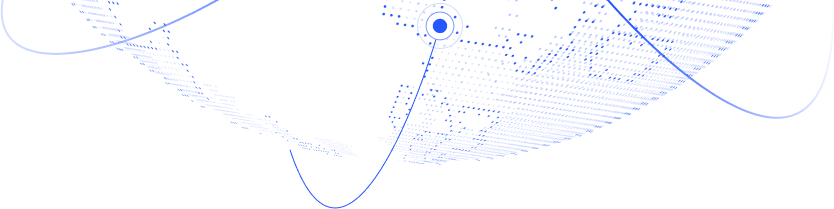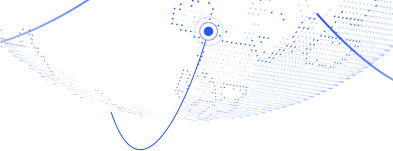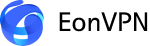Changing your IP address can protect you from many cyber threats. It can protect your online activities and prevent hackers or advertising companies from accessing your personal information and bothering you.
Location: Loading...
ISP Provider: Loading...
Want to hide your IP address?


What is an IP address?
An IP address (Internet Protocol address) is a unique identification number that has been allocated for every device that is online. In order for devices such relation as computers, phones, or servers to work together it is necessary to have unique identifiers for each one of them, similar to the way people use a postal address for their houses.
There are two versions of the IP address, these are IPv4, which looks like this e.g. 216.73.216.175 or IPv6 which is a more advanced format such as 2001:0db8:85a3:0000:0000:8a2e:0370:7334.

Two versions of IP address
IPv4 address
IPv4 (Internet Protocol version 4) is referred to as the fourth version of the IPv4 protocol, the standard used to allocate address systems to computing devices in different networks. It is composed of a 32 bit scheme of addresses which is written down in four blocks of numbers joined by dots such as (216.73.216.175).
Each of these blocks can contain a number from 0 to 255 which makes the total amount of addresses above 4.3 billion. However, due to the ever-growing number of devices being connected to the web, the demand for IPv4 addresses has increased which resulted in the creation of IPv6.
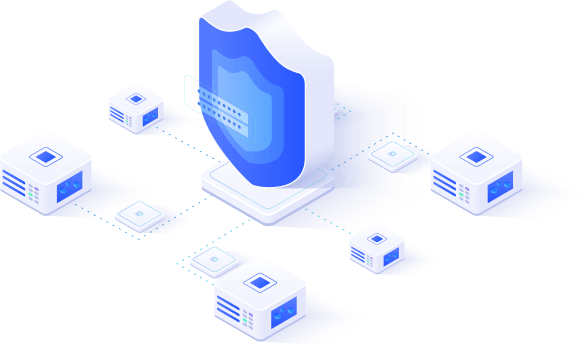
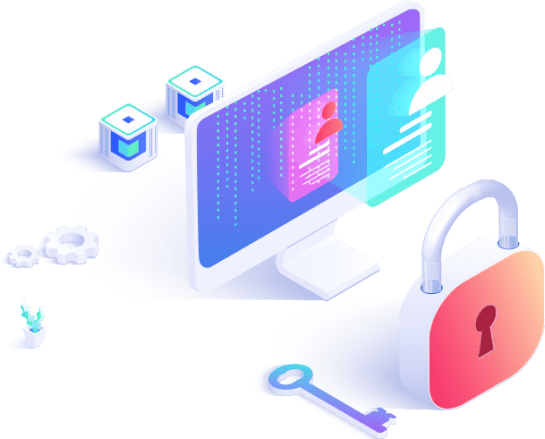
IPv6 address
Considered to be the newest evolution of the IP protocol, and one anticipated to supersede IPv4, is IPv6 (Internet Protocol version 6). The IPv6 system was introduced to address the issues concerning limited IP addresses by launching a new generation.
The address format of this system applies 128 bits which means that the number of issued addresses can be simply overwhelming approximately 340 undecillion! There are 8 groups of 4 digits, and are separated by colons. For example:
2001:0db8:85a3:0000:0000:8a2e:0370:7334. Apart from just increasing the number of available addresses, the use of IPv6 has additional advantages such as better security and efficiency in the use of internet traffic.
Why should you change your IP address?
If you're a market researcher, you know that searching repeatedly for something can lead to your IP address being blocked or encountering annoying CAPTCHAs. Changing your IP address can help with your research, allowing you to switch IPs again if one gets blocked.
Some websites restrict their content to specific locations where they provide services or information. To bypass these restrictions, you need to change your IP address to one from a country where those sites are accessible.
Features EonVPN
provides to it’s users
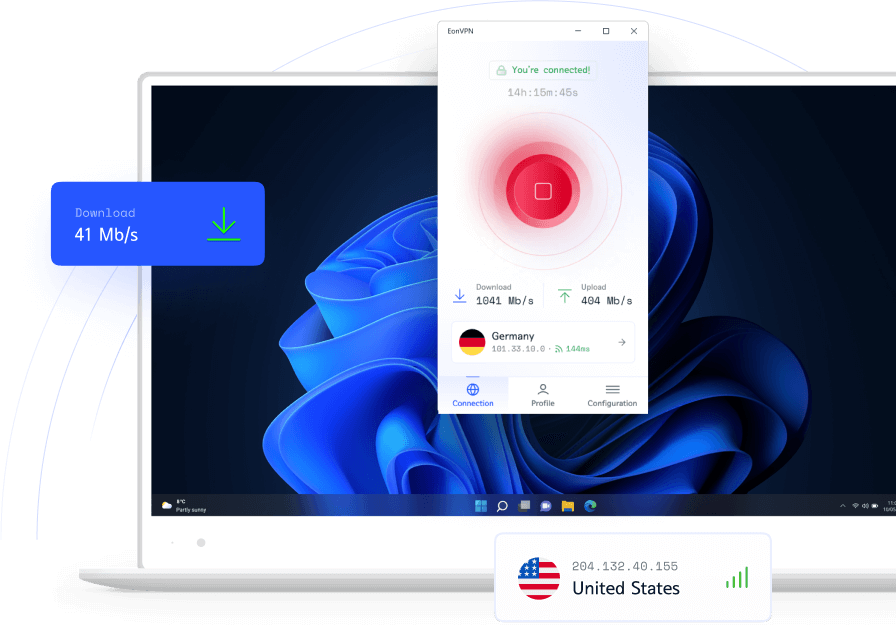
Frequently asked questions
Everything you need to know about the product. Can’t find the answer you’re looking for? Reach out to our Support Center
Does changing your IP address do anything?
Yes, changing your IP address can protect you from identity theft and other cyber attacks. It can also help you bypass restrictions imposed by website owners or your ISP.
What are the 2 main reasons why an IP address is used?
The two main reasons why an IP address is used are:
- Identification: An IP address is a unique identifier for a device connected to the internet, allowing websites, devices, and services to know where data is being sent or requested from.
- Location: It provides geographic details about the device, making it easier to route internet traffic. Websites can also use this information to offer content based on the user's location.
These functions are essential for internet communication between devices.
Can you ask your internet provider to change your IP address?
Yes, you can ask your ISP to change your IP address. Some ISPs change IP addresses frequently without needing a request.
Should I be worried if someone has my IP address?
Yes, it can be concerning if someone has your IP address. They might be able to track your online activities, which could lead to major issues, including personal information theft like bank details, or even hacking attempts on your data.
How often does your IP address change?
It depends on your needs, but it is generally recommended to restart your modem once a week, and use a good VPN for your daily activities.