How to change your location on Hinge?
If you are a frequent user of the Hinge app, there must have been a time when you wanted to update your location in the Hinge app. Depending upon whether you are in a new city purely for a business trip or have relocated, being able to set up a new location is indeed important. In this comprehensive guide, we’re going to explain the whole process to you on how to change your location on Hinge whether you are using an iPhone or an Android. We will also highlight opportunities linked with location changes, as well as clear potential issues that could occur, and the answers to some questions related to them.
Can you change your location on Hinge?
Yes, you can change your location on Hinge by going to the settings menu and then selecting the change location option. It empowers you to change your location options so that you can browse potential dates within various zones. This feature is particularly useful to those people who travel often or those who are thinking of moving to a new city.
How to change your location on Hinge?
To change location on Hinge is very easy. The guidelines are pretty much the same for iPhone or Android users, follow the below steps to change the Hinge location.
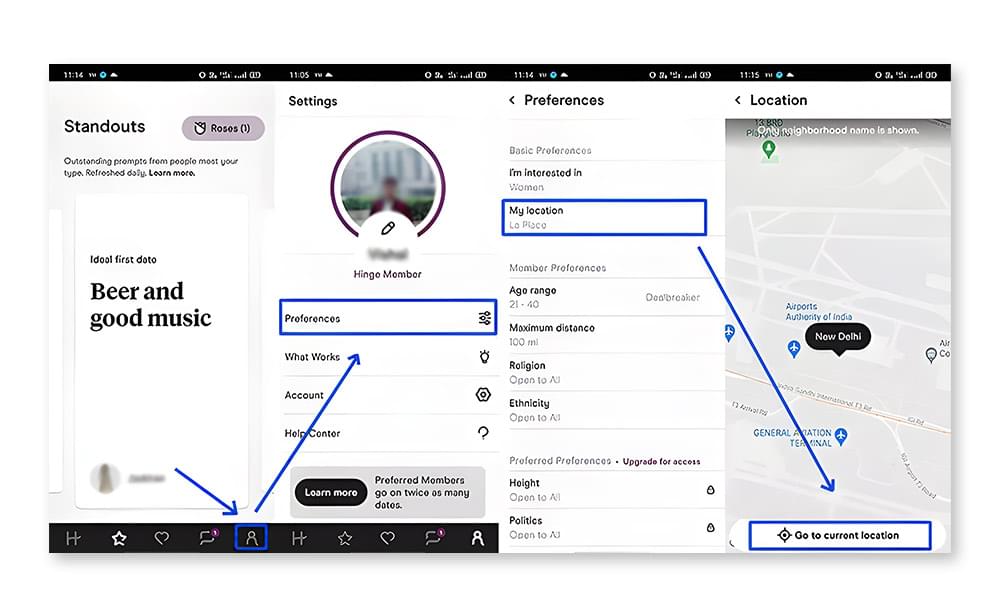
- Open the Hinge application on your device.
- Click the profile icon located in the top left part of the page.
- Go to the “Settings” option on the menu.
- In “Location”, look for “Change Location” and tap on it.
- Insert the new location you would like to enter or use. This could be done by choosing the particular city of choice or if the mobile location is enabled, you can allow the application to use your current position.
- After making the changes, click on “Save” button so that you can change your location on the Hinge app.
How can a VPN help secure your network and change your location on Hinge?
A VPN is an excellent tool for enhancing the security of your network and a great way to change your location in order to use Hinge. This works by enciphering your web connection, which helps to shield your data from phishing by hackers or several other scheming players. It allows your passwords and browsing history to be kept very secure and personal to you alone.
Further, a VPN makes it possible to alter the geographical location because it masks the original IP address and assigns a new one belonging to a different geographical location. This feature is especially handy for applications like Hinge since one can switch to other areas and expand the choice of matches. Altering your Hinge location settings is quite simple, all you have to do is connect to a VPN server of your choice to change the area you are associated with and be able to meet people from different parts of the world. Therefore, apart from helping you increase security on the internet, you also get the added advantage of having the ability to handle your online persona conveniently.
Does Hinge update your location automatically?
Hinge does have a feature that allows it to update the user’s location dependent on the GPS or the network data of the device being used. However, this feature is not always turned on by default to help protect a user’s data. However, if you wish to have your location to be changed automatically you can do so from the application settings.
Here’s how to enable automatic location updates on Hinge:
- Open the Hinge app and go to the application’s “Settings” section.
- Find an option that says something like “Location Services” or “Location Tracking.”
- Switch this to the “On” position.
By allowing this option, Hinge will be able to determine your current location and change the profile to that of the current location. This can come in handy especially to those who often travel or those who change their place of work often.
Benefits of changing your location on Hinge
Changing your location on Hinge can provide several benefits, including:
- Exploring new dating pools: If you change your location, you can find other users who might interest you in different areas, giving you more opportunities.
- Exploring new opportunities: Changing one’s geographical location enables one to meet people in other settings and learn about other cultures. This will help you notice that some areas are closer to your preferred choice or better suited for your type of lifestyle.
- Preparation for relocation: It is helpful, especially if you are planning on relocating to another city or region, as changing the Hinge location allows you to start experiencing the dating options in the new location before physically arriving there.
- Connecting while traveling: When one travels frequently or is on a long trip, it is useful to update your location on Hinge so as to attract profiles in areas one is visiting.
- Avoiding location-based restrictions: It is also important to know that some of the functions in Hinge or even the options can be restricted depending on your location, and when you switch your location, sometimes, it can help you avoid such restrictions.

What is the frequency of Hinge updating your location?
Depending on the settings on your device, Hinge will provide an updated location. In case you have location services activated and allow the Hinge to access your position, the application will periodically refresh your location, which usually happens each time you launch the application or at set intervals. However, you can also tweak the location desired within the app settings anytime you want.
Conclusion
Swapping your location on Hinge is not a difficult task and is the ideal way to explore the countless opportunities in the dating world. Regardless of whether you are going on a trip, moving to another city, or just interested in what other cities/countries have to offer in the way of dating, Hinge offers the sort of location-based features that you require. With the help of these steps described in this article, changing the geographical location will not be a problem, and maybe you will meet your soulmate in a new country.
FAQs
Does Hinge have a travel mode?
Well, there is no specific feature that is called ‘travel mode’ in the Hinge dating app. However, the user can always modify the location in the application’s settings and use the app for dating in different areas during the trip.
Can I change my location on Hinge without paying?
Yes, definitely, one can change the location in Hinge without any need to avail of any paid membership. Users can switch their locations for free, and this feature does not depend on either free or paid accounts.
Can I change my location on Hinge as often as I want?
Yes, it is possible to update your location on Hinge multiple times depending on how often you wish to switch. The user can update his location as many times as he wants, there is no restriction as to how often it can be done inside the application.
Does Hinge work internationally?
Yes, Hinge is available and functional in multiple countries because it spans across the globe. You can also use the app to find potential matches in various parts of the world since you are able to change that in your app settings.

