How to get someone's IP address: A complete guide
Understanding how to find someone’s IP address is a valuable skill in IT, network security, and even for general web users, but it comes with crucial legal and ethical responsibilities. This guide covers every legitimate and effective method in detail, focusing on your intent (security, troubleshooting, community moderation, analytics, not abuse).
What is an IP address & why would you want it?
Think of an IP address as a digital return address for anything that connects to the internet. Whether it’s your laptop, your phone, or your gaming console, each device gets its own unique number. This is what helps websites and apps determine where to send the information you’re requesting, much like how a letter finds its way to your mailbox.
Why would someone want an IP address? Sometimes it’s just out of curiosity. At other times, it’s necessary to fix a problem, verify if a device’s network is functioning properly, or to enhance online security. In some cases, advertisers or website owners look at IP addresses to see where visitors are coming from (like which city or country).
Is it legal to get someone’s IP address?
For the most part, yes, it’s usually legal to discover someone’s IP address. In fact, every website you visit automatically sees your IP, just as part of how the internet works. Your device “tells” its IP so the site knows where to send data back. There’s nothing sneaky or unusual about it.
However, laws can change depending on what you plan to do with that information. If your reason is harmless or for a normal task, such as fixing a technical issue or maintaining a website’s security, that’s perfectly fine. Problems arise if you use the information to compromise someone else’s privacy.
When does it get risky?
It gets tricky if you decide to use someone’s IP address in a way that’s dishonest or harmful. Chasing someone down, harassing them, or exposing their private life, now that’s a big legal red flag. Actions like stalking, doxing, or launching cyberattacks go beyond what’s allowed by law in most countries.
Governments, especially in the U.S. and Europe, treat misuse very seriously. Some rules, such as the GDPR in Europe, even consider IP addresses as personal information. In short, seeing an IP is a normal occurrence. Using it to harm or invade someone’s privacy is not.
The most effective methods to find someone’s IP address
1. Check email headers
If you’ve received an email from someone, you may be able to find their IP address in the email header metadata (works best with older or less privacy-focused email systems).
Step-by-Step:
- Open the email sent by your target.
- In Gmail: Click the three dots → “Show original”.
- In Outlook: Right-click → “View source” / “Message options”.
- In Yahoo: “More” → “View raw message”.
- Look for fields such as Received: from or X-Originating-IP.
- Identify the IP address, if visible.
Example field:
text
Received: from [12.130.137.78] by mail.example.com …
- Copy the IP & use an IP lookup tool for details.
Warning:
Many modern email providers (especially Gmail, Outlook, & Yahoo) now MASK sender IPs for privacy, so this method doesn’t always work.
2. Using comm& line tools (netstat, ping, tracert/traceroute)
Best for real-time, technical interactions such as peer-to-peer (P2P) apps, gaming, or chat connections.
A. netstat (Network statistics)
Shows all network connections to/from your device, which can help identify other parties’ IPs during direct connections.
How to use:
Open Comm& Prompt/Terminal.
- Windows: cmd
- Mac/Linux: Terminal
List active connections:
text
netstat -n
Look for foreign addresses; these could be the connections you’re interested in.
Optionally, filter by application or port for more targeted results (e.g., netstat -ano on Windows lists process IDs).
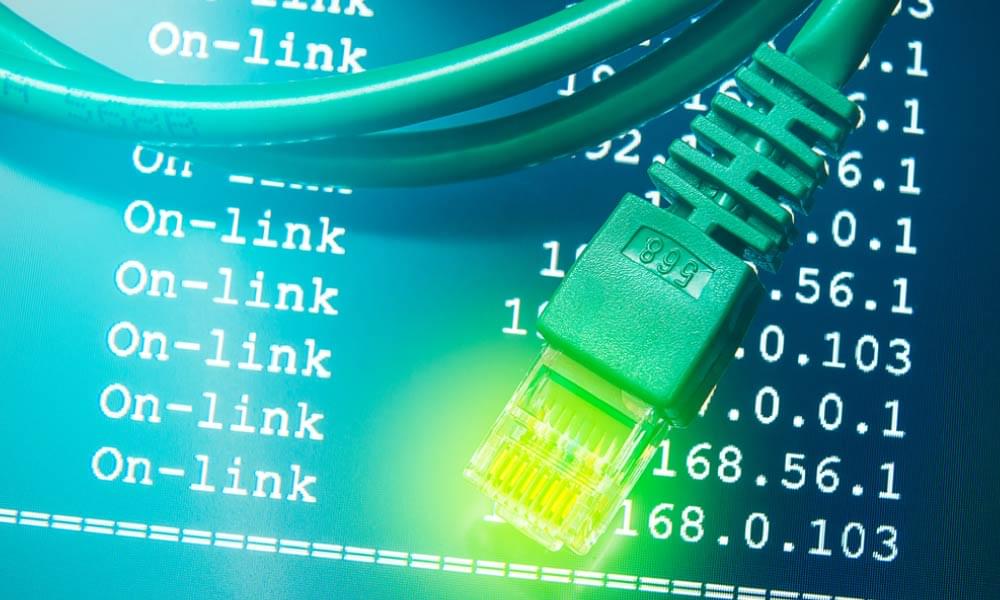
B. ping & tracert (traceroute)
Useful for resolving the IP address of a domain or server.
To find the IP of a website/domain:
text
ping example.com
- The output will show the domain’s corresponding IP address.
For detailed routing info:
- Windows:
- text
- tracert example.com
- Mac/Linux:
- text
- traceroute example.com
Note: Command-line methods are suitable for network and debugging tasks; they display public IPs but may not always reveal individual users’ addresses.
3. Server, website, or forum logs
If you operate a website, run a server, or moderate forums, the server will log all incoming connection IPs.
How to access:
- cPanel Hosting: Go to “Raw Access Logs” or use analytics tools like Awstats.
- Linux Servers:
- Apache: /var/log/apache2/access.log
- Nginx: /var/log/nginx/access.log
- Forum Admin Panel: Check user logs (if you’re a moderator/admin).
Format Example:
text
192.0.2.1 - - [01/Jul/2025:12:45:48 +0000] “GET /page.html HTTP/1.1” 200 2326
Warning:
Only use logs for legitimate admin, moderation, or security purposes. Disclose IP tracking in your privacy policy.
4. IP logging services & “IP grabbers”
Services like Grabify, IP Logger, or similar generate unique tracking links.
How it works:
- Go to an IP logging service.
- Enter any valid URL (target destination).
- The service generates a “shortened” tracking link.
- Send this link to the party (must be someone you’re communicating with directly).
- When they click, you’ll see their IP logged on the service dashboard.
Warning:
Do not use for malicious, deceptive, or non-consensual tracking. While technically legal, using these tools to “trap” or deceive crosses ethical/privacy lines & may violate laws in your country. Many users are aware of this method & may use VPNs or proxies.
5. Peer-to-peer apps, discord, & game servers
In direct peer-to-peer apps (older versions of Skype, torrent clients, private servers), you can sometimes see IPs.
Some chat apps or private game servers display connection IPs in the admin console.
Netstat trick: If you’re in a direct session, run netstat -n & look for new connections after initiating the session.
Limitation:
Modern apps now often use relays or NAT traversal & don’t reveal user IPs directly.
6. Moderation tools in forums & admin panels
Many HTML-based forums, Discord, Slack, and self-hosted tools allow moderators and administrators to view connecting IPs for anti-abuse, moderation, or compliance reasons.
How to access:
- Log in as admin/moderator.
- View the user management system and check logs/messages for the last-known IP address.
7. Third-party analytics & tracking scripts (for site owners)
By embedding third-party analytics or geolocation scripts on your website, you will obtain users’ public-facing IP addresses when they visit.
Examples:
- Google Analytics
- Custom IP geolocation APIs
Code Snippet Example (Node.js server):
javascript
1// Get client’s IP in Express.js
2app.get(‘/‘, function(req, res){
3 let ip = req.headers[‘x-forwarded-for’] || req.socket.remoteAddress;
4 res.send(‘Your IP is: ‘ + ip);
5});
Warning:
Comply with privacy laws, disclose analytics & inform users about IP tracking in your privacy policy.
8. Social media & messaging apps
Most major platforms, including Facebook, Instagram, WhatsApp, & Twitter, do NOT reveal user IP addresses to other users. However:
- If someone clicks a link you share (& it’s tracked), their IP can be logged (see IP grabber method).
- Peer-to-peer messaging or group server logs may expose IP addresses to moderators or administrators (rare).
Important:
Never trust tools or scams claiming to “hack” IPs from social apps. They’re likely fraudulent, unethical, or illegal.
Advanced tools: Reverse DNS & WHOIS lookups
- Reverse DNS Lookup: Reveals the domain name mapped to an IP (good for business or server addresses).
- WHOIS Lookup: Reveals the registrant of an IP address block. Not generally useful for individuals, but more useful for organizations.
How to protect your own IP address
Just as you can seek others’ IPs, they can find yours.
Effective shielding methods:
- Use a reputable VPN (like EonVPN, ExpressVPN, or ProtonVPN).
- Use a trusted proxy service.
- Use the Tor network for maximum anonymity.
- Regularly clear cookies & use privacy-focused browsers.

Summary table of key methods
| Method | Works for | Coding/Comm&s | Limitations/Warnings |
|---|---|---|---|
| Email Headers | Email senders | N/A | Often masked by modern email providers |
| Comm& Line Tools | Peer-to-peer, games | netstat, ping, tracert | Requires direct session; private IPs not shown |
| Server/Forum Logs | Site/forum admins | Log file path, admin panel | Only for admins/moderators; privacy policies |
| IP Grabbers/IP Loggers | Direct interactions | None (service-based) | Never use for deceptive or abusive purposes |
| Analytics/Custom Scripts | Website visitors | JavaScript, backend code | Must follow legal/privacy guidelines |
Conclusion
Finding someone’s IP address requires the right tools, context, & above all: responsibility. Use these methods only for legitimate and ethical purposes. Most modern services now actively protect user privacy, meaning the process often requires consent, technical skill, or an explicit admin or moderator role.
When in doubt, do not proceed. Always prioritize privacy & legal compliance. And if you’re concerned about your IP, use VPNs and privacy tools regularly.
FAQs
Is it possible to get someone’s IP address through Instagram or other social media?
No, you cannot directly obtain someone’s IP address through standard social media platforms like Instagram or Facebook. These services protect user privacy & don’t display IPs to other users. The only scenarios where you might see an IP is if you control a link they click on or if you’re an admin of a chat/group server where such details are logged.
Can you use a “grabber” or tracking link to expose someone’s IP? Is this legal?
Yes, using an IP grabber involves sending someone a tracking link, which can log their IP when they click it. While this method is technically legal, it’s considered unethical if done without their knowledge or consent. Misusing this information can lead to harassment or legal issues, so always think critically about the implications & intentions behind using such tools.
Are there alternative methods to obtain an IP address from chat apps or gaming platforms?
Yes, older peer-to-peer chat apps & certain gaming platforms sometimes reveal IP addresses. However, most modern applications mask direct connections to protect user privacy. If you manage a game server or a chat group, you might access the IP addresses through server logs.
How can I protect my IP address from being captured?
You can protect your IP address by using a VPN (Virtual Private Network), which masks your real IP & encrypts your internet traffic. Proxy servers & the Tor network are also effective options. Additionally, avoid clicking on unfamiliar links & be cautious with any online interactions to minimize the risk of exposure.

