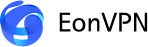How to unblock a website in your browser - A comprehensive guide
As internet security is getting advanced day by day, accessing certain websites can be difficult due to different types of restrictions and censorship. Whether at work, school or in a country with strict internet regulations, being unable to access your desired websites can be frustrating. Numerous methods are available to unblock websites in your browser and regain access to your desired content. This article will discuss the most accessible and effective ways to unblock websites, ensuring that you can browse the internet freely and securely.
What is website blocking?
Website blocking is a common practice employed by authorities, Internet Service Providers (ISPs), and institutions to restrict access to specific websites. This blocking can be based on various factors, including geographic location, content restrictions, or government regulations. While these measures are often implemented for legitimate reasons, they can sometimes hinder access to essential information and services. Understanding the reasons behind website blocking is crucial in finding practical solutions for unblocking websites.
Connecting to a VPN server set in a different region allows you to access geo-blocked websites in your current location. EonVPN is an excellent option for unblocking websites. It is a free VPN service that prioritizes user privacy and security. With EonVPN, you can browse the internet with peace of mind, knowing that your activity logs are never stored. Additionally, It offers fast and reliable connections, ensuring smooth and uninterrupted browsing.
How to set up a VPN for website unblock
VPNs are best practices for unlocking restricted websites in different locations, protecting users from hacking activities, and easily accessing restricted content. So, it is recommended to use a vpn.
Setting up a VPN is a straightforward process that can be done in a few simple steps:
- Choose a VPN Provider: Select a reputable VPN service that offers excellent security and a different range of server locations. EonVPN is a highly recommended option.
- Download and Install the VPN App: Visit the VPN provider’s website and download the appropriate app for your device.
- Launch the VPN App: Open the VPN app and sign in to your account. If you don’t have an account, create one by following the registration process provided by the VPN provider.
- Select a Server Location: Choose a server location from the available options. To unblock specific websites, select a server in a region where the content is accessible.
- Connect to the VPN Server: Within the app, click the “Connect” option to connect to the chosen server. Once it’s connected, your internet traffic will be routed through the VPN server, bypassing any website restrictions.
With EonVPN, the process is even more streamlined. Simply download the EonVPN app, launch it, select a desired server location, and click “Connect” to establish a secure and unrestricted browsing experience.
Bypassing restrictions with proxy servers
Proxy servers offer an alternative method for unblocking websites. A proxy acts as a median between your device and the website you want to access, masking your IP address and bypassing local restrictions. Several types of proxy servers are available, including HTTP, HTTPS, and SOCKS proxies. A proxy server app can be an effective solution for bypassing website blocks, but it may provide a different level of security and anonymity than a VPN.
Using web proxies for website unblock
Web proxies are online services that allow you to access blocked websites by redirecting your internet traffic through their servers. These proxies act as a middleman, fetching the content from the blocked website and delivering it to your browser. To use a web proxy, you simply need to paste the URL of the blocked website into the proxy’s search bar. The web proxy will then retrieve and display the content to you, bypassing the website block.
Various web proxies are available, including HideMyAss, Anonymous, and Hide. Me, and many others. These proxies offer different features and server locations, allowing you to choose the one that best suits your needs.
The role of DNS configuration in website unblock
Changing your DNS (Domain Name System) configuration can help unblock websites. DNS translates domain names into IP addresses, allowing your browser to locate and access websites. By default, your device uses your ISP’s DNS servers, but you can change these settings to use alternative DNS servers that may offer better accessibility.
One popular option is Google’s Public DNS. You can bypass some website blocks imposed by your ISP by configuring your device to use Google’s DNS servers (8.8.8.8 and 8.8.4.4). Instructions for changing DNS settings can vary depending on your operating system and device, but most devices have a network settings menu where you can make these changes.
Accessing websites through IP addresses
Sometimes, websites may be blocked by their domain name but remain accessible through their IP addresses. An IP address is a set of different numbers and letters that are assigned to each device connected to the Internet. By entering the IP address of a blocked website directly into your browser’s address bar, you can bypass the domain-level block and access the website’s content.
To find the IP address of a blocked website, you can use online tools like UltraTools’ IP Who is Lookup. Enter the website’s URL into the tool, and the corresponding IP address will be provided. Once you have an IP address, enter it into your browser’s address bar, and you should be able to access the website.
Leveraging Google Translate for website unblock
Google Translate, a popular translation service, can also unblock websites. Using Google Translate as a proxy, you can access blocked websites by translating the entire page into a different language. This method works because the translated website version is retrieved from Google’s servers, bypassing local restrictions.
To use Google Translate for website unblocking, follow these steps:
- Visit the Google Translate website (translate.google.com).
- Enter the URL of the blocked website into the translation box.
- Choose a language other than the website’s original language.
- Click on the translated link provided by Google to access the unblocked website.
While this method may not be as effective as a VPN or proxy server, it can be a helpful workaround for accessing blocked content.
Using cached versions of websites
Cached versions of websites stored by search engines like Google can also be used to bypass website blocks. Search engines often store copies of web pages, allowing users to access the cached versions even if the original website is blocked. To reach a cached version of a website, follow the below-mentioned steps:
- Perform a search on Google for the website you want to access.
- In the search results, look for the downward arrow next to the website’s URL.
- Click on the arrow and select “Cached” to view the cached version of the website.
Using cached versions of websites can be helpful when the original website is temporarily unavailable or blocked. However, the cached version may not always contain the most up-to-date content.
The power of the Wayback machine
The Wayback Machine, provided by Archive.org, is another valuable resource for accessing blocked websites. This online archive regularly indexes and stores snapshots of websites from the past. Using the Wayback Machine, you can access older versions of websites, even if the current version is blocked or unavailable.
- Visit the Wayback Machine website (web.archive.org).
- Enter the URL of the blocked website into the search box.
- Browse through the available snapshots and select a specific date to view the archived version of the website.
While the Wayback Machine may not always have the most recent version of a website, it can be a valuable tool for accessing historical content and bypassing website blocks.
Overcoming restrictions with the Tor browser
Tor Browser is a useful tool for bypassing website restrictions and ensuring anonymity online. Unlike a VPN or proxy server, the Tor browser routes your internet surf traffic to a network of volunteer-operated servers, encrypting your data and making it difficult to track. You can access blocked websites using the Tor Browser and protect your privacy.
To use the Tor Browser effectively, follow these steps:
- Download the Tor Browser from the official Tor Project website.
- Install the Tor on your computer or any desired device.
- Launch the Tor Browser safely and wait for it to establish a connection.
- Once connected, you can use the internet using the Tor network, bypassing website blocks and maintaining anonymity.
While the Tor Browser provides enhanced privacy and access to blocked websites, it may be slower than traditional browsing methods. Additionally, certain websites may have restrictions explicitly targeting Tor users.
Conclusion
In conclusion, numerous methods are available to unblock websites in your browser. Whether you use a VPN, proxy server, DNS configuration, IP addresses, Google Translate, cached versions, the Wayback Machine, or the Tor Browser, each method offers its unique benefits and considerations.
Remember to always prioritize your privacy and security by using reputable services like EonVPN to ensure a safe and unrestricted browsing experience. With these tools and techniques, you can regain access to blocked websites and explore the internet freely.