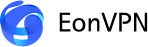How to unblock Netflix at school?
With so many viewers shifting to streaming services such as Netflix, most learning institutions have also followed suit and tried to block those services on their networks. The reason behind this is to maintain discipline in the school and avoid student distraction during lectures. But this is quite irritating especially to those who just want to chill with their favorite programs during spare time or during a break from class.
Here in this article, we will discuss all the possibilities to unblock Netflix and the ways you can use it at school to watch your favorite shows without compromising your performance. In this guide, we will share all the methods you can use to unlock Netflix at school Wi-Fi.
Why is Netflix blocked at school?
There are a few reasons schools or educational institutes ban Netflix or other streaming platforms on their network. The first reason is bandwidth management, which is really important since streaming video takes a lot of network bandwidth that can cause slow internet to other users. Schools are all about providing education. Thus, they will limit access to unnecessary sites that consume a lot of bandwidth. Secondly, there are issues relating to the productivity of the students during lectures. Schools try to minimize distractions and enhance students’ concentration on learning, and also free access to entertainment sites often reduces efficiency. Finally, schools have to meet acceptable use policies, which include bans on using school resources for anything but learning, and blocking Netflix is a part of the policies.
How to unblock Netflix at school with a VPN?
The good news is that there are ways through which you can unblock Netflix at school and start enjoying the service. The most efficient of them is the usage of the virtual private network (VPN). When you use a VPN, instead of accessing a website directly through your device’s connection to the internet, the data you send and receive first goes to the VPN’s server. This will bypass school restrictions, and you can easily access Netflix.
To use a VPN to unblock Netflix at school, follow these steps:
- Choose a reliable VPN provider: Choose a reliable VPN provider by conducting online research and by ensuring that the provider has the necessary features, fast connection speed and good security. Some of the options are EonVPN, ExpressVPN, NordVPN, and Surfshark, among others.
- Download and install the VPN application: First of all, you need to download the VPN application on the device that you use. It can be a laptop, tablet, or even a smartphone. Always refer to the guidelines given by your VPN provider on how to install it and follow the process.
- Connect to a VPN server: Open the VPN application and select any of the servers, as Netflix will not be restricted from those. This will give the impression that you are using the platform from another location than the school.
- Access Netflix: After connecting to the VPN. Your internet connection appears as though it comes from the country of selection, and you can use your browser as you normally would to access Netflix. This service will show the VPN server’s IP address instead of a restricted IP from your school, meaning you can freely access any blocked website by your school or region.

Other methods to unblock Netflix at school
There are several ways to unblock Netflix on your school’s WiFi, some of which are mentioned below.
Proxy servers for bypassing Netflix blocks
The other method you can use to unblock Netflix at school is a proxy server. A proxy server acts as a middleman between your computer and the website, which can help you unblock the site by changing your IP. To use a proxy server for unblocking Netflix, first, you have to get a good proxy server, one that works well in bypassing Netflix blockage. Then, set up your web browser in the connection settings and input the proxy server address and port, which will forward your Netflix connection through the proxy and bypass the school’s restrictions. After setting all these, you should be able to open Netflix and play your favorite TV shows and movies.
DNS changing for unblocking Netflix at school
DNS service is another way to unblock Netflix at school. A Smart DNS service is different from a VPN or a proxy server in that it does not encrypt the traffic or redirect it through a different server. However, You just have to change the DNS settings on your device, and it can bypass geological restrictions placed on Netflix.
The main benefit of smart DNS is that, in contrast to VPN or proxy services, it does not slow down your connection as significantly. This can be especially helpful if your school’s internet connection is slow or if you’re trying to watch Netflix in HD.
To use the DNS services, you need to select and create an account with a trustworthy DNS service that can effectively unblock YouTube, Netflix, and other streaming sites. After that, you have to change the DNS server provided by the selected service provider by following their instructions. Now, you can easily stream Netflix on your school’s system or connection without any restrictions.
It’s important to note that DNS can get leaked and compromise your activities and personal data, which may lead to fishing or hacker attacks. Although smart DNS services can be effective for unblocking Netflix, but they don’t offer the same level of security and privacy as a VPN.
Using mobile data to watch Netflix at school
If all other methods are not feasible in your situation, you can try using your mobile data plan to access Netflix at school. The school’s network restrictions do not apply to your mobile data, which is why Netflix can be accessed through the use of a smartphone or a tablet with a mobile connection or hotspot. Also, be aware that this particular method may use up a lot of your mobile data plan so it is ideal only to do it when it is very necessary.
Using a Tor browser
The Tor Browser is specifically designed for using computers for browsing the web with constant protection of the user’s identity. It routes your internet traffic through a relay of servers manned by volunteers and enables you to unblock filters and access some websites like Netflix. Using the Tor Browser to unblock Netflix at school is very easy. All you have to do is download the Tor Browser and then install it, it will allow you to unblock Netflix and any other content effortlessly.
But let’s not forget that the Tor browser is a lot slower than a normal internet connection and that this can be a problem when it comes to streaming Netflix. In the same respect, it is also important for you to know that the Tor network is not at all invulnerable, and your school’s IT department may be able to track down and block the Tor network.
Conclusion
Sometimes, it can be difficult to get onto Netflix at school, but with the help of given instructions in a blog, you can work around the filters and watch what you want on Netflix. Thus, when you are watching Netflix with a VPN connection, with proxy servers, or having changed your DNS, you will always remain entertained during breaks and free periods. Always remember not to use Netflix or any other streaming sites during your lectures to avoid consequences.